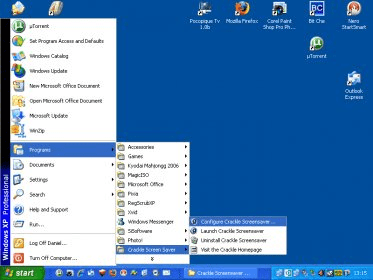
Crackle Screen Saver 1.0 is a screensaver that lets you watch video when your computer is idle.
It requires Windows XP or Vista, it is not Mac compatible.
When you install the program, you can run it going to Start-Programs-Crackle Screensaver. You can then configure the program choosing "Configure Crackle Screensaver" or run the program by choosing "Launch Crackle Screensaver".
In the Configuration Screen you can only choose the video quality (Low-Medium-High) and if you want the program to play sound or not.
In order for Crackle Screensaver to work, your PC must be connected to Internet, as every video stream comes from remote servers.
Once activated, Crackle Screensaver can show you video clips from a variety of styles, genres and sources. You can choose a channel, or look for something specific. If you like some video, you can add it to your favorites to be played later. The program keeps a list of your played videos, that you can clear whenever you want.
You can exit the program pressing the Esc key.
Comments